Tesla Model 3 Performance 2019
How to Fix Dashboard Rattle
|

|
My Tesla Model 3 Performance started making an annoying rattling noise
when driving on bumpy roads and cobblestone streets. This happened at
around 30,000 kilometers.
The
sound came from the dashboard, the source was on the left side of the
speaker
grille. When I put my finger there, the rattling stopped.
I found out that other people on Tesla forums have the same issue, so I
decided to make a DIY guide on how I fixed it myself and what things to
consider when doing the repair. |

|
I hadn't previously removed a Tesla's upholstery. As a first-timer, this
was a 3-hour project for me.
Tesla Model 3 is assembled in a way that accessing the speaker grille
is not directly accessible. It requires
removing some other upholstery parts as well. In this project, it's
good to have a
plastic tool set designed for removing upholstery and trim fasteners.
The work begins by removing the plastic door that is located on the
driver's side
of the
dashboard. |

|
The door comes off by placing a plastic wedge at the top edge of the door
and using it to pry open the clip located on the top of the door.
|

|
It is not necessary to remove the door seal in this project. If the seal
is on the way, it can be
pushed aside using the plastic tool or finger.
The plastic door pivots on the hook that is on the lower part of the door
and the door comes off.
|

|
After that, we will remove the plastic door on the passenger
side too.
|

|
Next, it is time to remove the A-pillar trim panels.
Same as with the plastic doors, the removal of these trim pieces also
starts from the top. The A-pillar
trim is held in place by a metal clip, a total of 3 plastic pins, and a
plastic string-like attachment. Additionally, the trim piece is attached
to the end of the dashboard with a shaped design that forms a kind of
hook.
|

|
The trim can be partially loosened using a trim removal tool,
to create enough space to insert your fingers.
After that, simply give
it
a firm pull,
following the arrow in the picture, towards the centerline of the car.
This will open
the largest fastening pin. In the process, the other two pins may also
come loose. If they don't open, another pull will likely open them as
well.
My recommendation is to do this removal using your
fingers rather
than a tool. |

|
Then,you can rotate the trim from the top towards the door sill. This
will release the trim from the dashboard.
|

|
When the trim is detached from the clips and hooks, it will be hanging on
a
plastic string.
|

|
The string has two hooks that can be released by twisting the string 90
degrees.
|

|
Getting the string off may require some patience, but eventually, the
string will come loose.
|
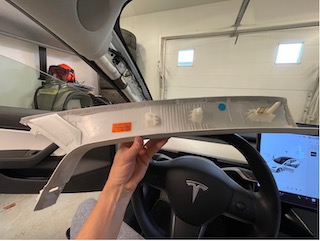
|
Now we have the A-pillar trim in our hands. In the picture, you can
see
all the fasteners behind the trim panel.
|

|
Then we will repeat the same procedure on the other side.
|
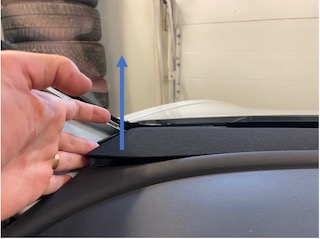
|
Now that the A-pillar trims have been removed, we can proceed to removing
the speaker grille that is on top of the dashboard. Removing the grille is
quite
easy and can be done using only your fingers: Grip it from the corner and
lift
it upward, the first clips holding the grille will open quite easily.
|
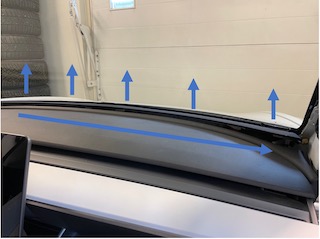
|
The remaining clips can be easily opened by running your finger between
the dashboard and the grille.
Once all the clips are released, you can lift the speaker grille. The
grille is quite loose in its structure. Be careful not
to scratch the dashboard while taking it out from the car.
|

|
When the grille is removed, it's a good to examine its
structure and attachments because while removing this part is easy,
putting it back requires (either good luck or) a lot of patience. |

|
Now that the grille is removed, we can address the rattling
issue.
The rattling noise can come from one, two, or three different sources, all
of which can be fixed now.
Tap your finger on the plastic near the speaker, and you will likely hear
the rattling sound. In my case, I assume this was the primary source of
the rattling. |
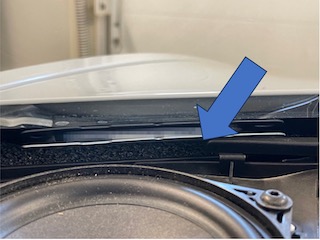
|
This rattling is caused by the plastic of the dashboard touching the
metal at the bottom of the window.
|

|
You can place foam or some sponge material in between. After doing this,
tap on the plastic again with your finger and listen to
check if the rattling sound has disappeared.
|

|
If the rattling has stopped, push the material as firmly as possible
between the plastic and the metal to ensure a good fit.
|

|
Another source of rattling could be the speaker grille that we previously
removed; to eliminate any potential rattles from it, add additional
padding to the indicated areas shown in the picture.
The third source could be the speaker element. Now
that the speaker's screws are easily accessible, we can use a
Torx
screwdriver to make sure that the speaker's screws are tightened.
|
After that, we can put the disassembled parts back together in reverse
order, and
then
we are ready for a test drive.
Putting the disassembled parts back is generally straightforward, except
for the installation of the speaker grille. While installing it, I noticed
the following things:
-
It's advisable to have two people, a flashlight, and patience when
installing the speaker grille. It took me about an hour to reinstall
it.
- The grille has hooks, and it's important to be careful with their
placement. Insert the hooks into the corresponding slots on the dashboard
and use a flashlight to ensure that the metal clips align perfectly with
the tabs.
- Do not press the grille down until every hook and clip is exactly
where they
should be. When everything is in the correct position, the grille will fit
nicely. If something doesn't align properly, it's best to stop the
installation and start over.
|